One of the main questions I get asked about the retirement of CentOS Linux is, "How will this affect my day-to-day operations as a Systems Administrator?"
My initial response is, "Thankfully, not much!"
The real question being asked, I think, is whether an admin needs to learn any new commands or procedures. If you're moving from CentOS Linux over to Red Hat Enterprise Linux (RHEL), then the vast majority of your commands won't change, and the tools and services you get in return make the move well worth the effort.
I want to cover a few things that are changing, and provide you with additional resources, and I also mention some important things you gain by moving to RHEL!
Subscription Management
CentOS Linux didn't have the concept of subscriptions, because there was no vendor to register your systems with. But managing subscriptions on your servers doesn't have to be challenging or time-consuming. Here are some ways RHEL makes it easy to manage your subscription.
Simple Content Access
If there was ever an "easy button" to manage what repositories get mapped to which systems, it's Simple Content Access (SCA).
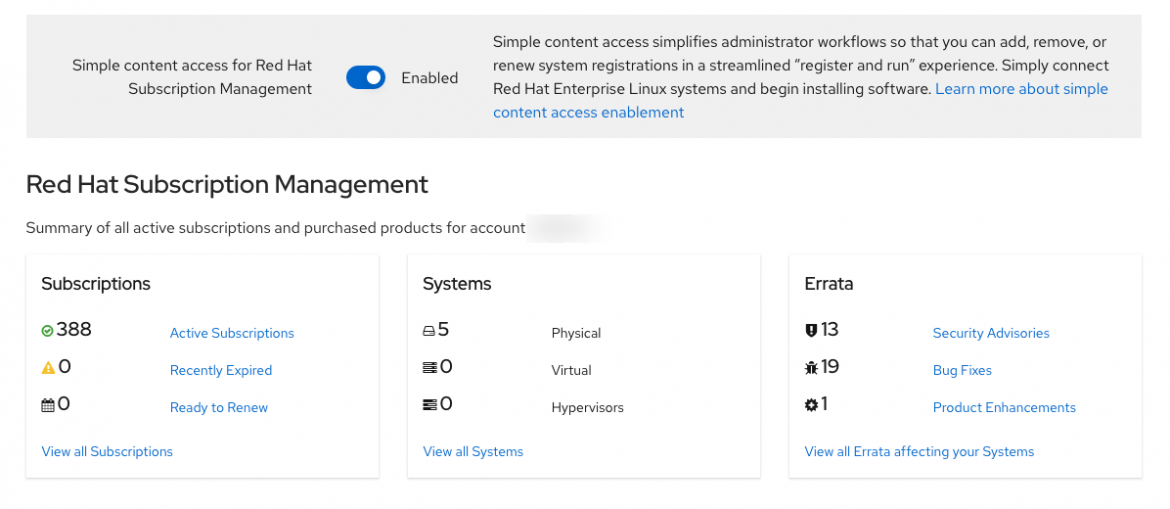
If you are or have been a RHEL customer, you remember what the process used to be:
- Buy hardware
- Buy subscriptions
- Register systems
- Attach the appropriate subscription
- Attach any additional entitlements or add ons
- Finally, install the software
- Run your workload
SCA reduces that to a two-step process. First, you enable SCA, and then you register your system. No longer do you need to set support levels or system purposes. This also means you have a straightforward experience with the next topic: Activation Keys.
Activation Keys
Instead of manually logging into dozens of systems, inputting your username and password, then going through the registration process, you now just use Activation Keys.
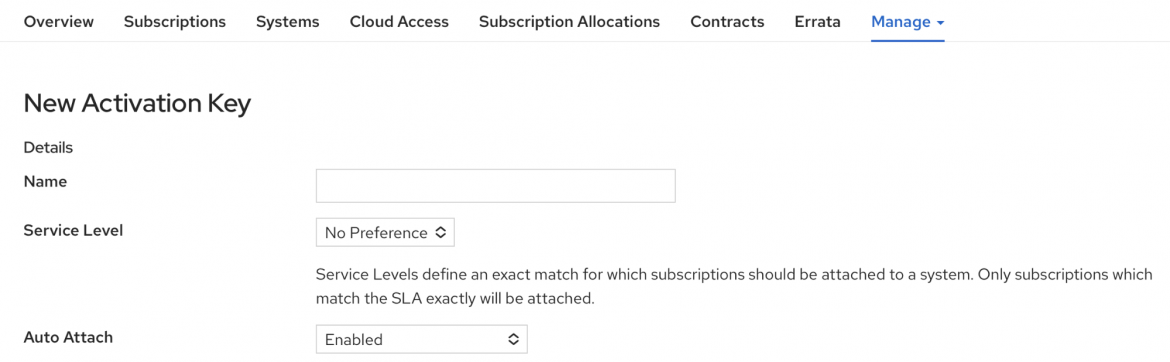
In short: give your key a name and select the subscription name from a list of your subscriptions.
For more information on these topics, check out our Product Documentation for Subscription Central.
Support
The other noticeable difference between Red Hat Enterprise Linux and community-driven distributions like CentOS Linux is the ability to create support cases. Red Hat has an award-winning, global support team. You can call, email, or create a ticket. Your issues can be given different service level agreements (SLA) for production outages and development questions.
During my days as a Systems Administrator, I often raced to Stack Exchange and my vendor support. By the time I'd weeded through all the comments about malformed requests and missing details on Stack Exchange, my Red Hat engineer was already working with me to solve a problem.
That's why, after over 20 years of being in business, our support teams are still one of the most valued resources we offer at Red Hat!
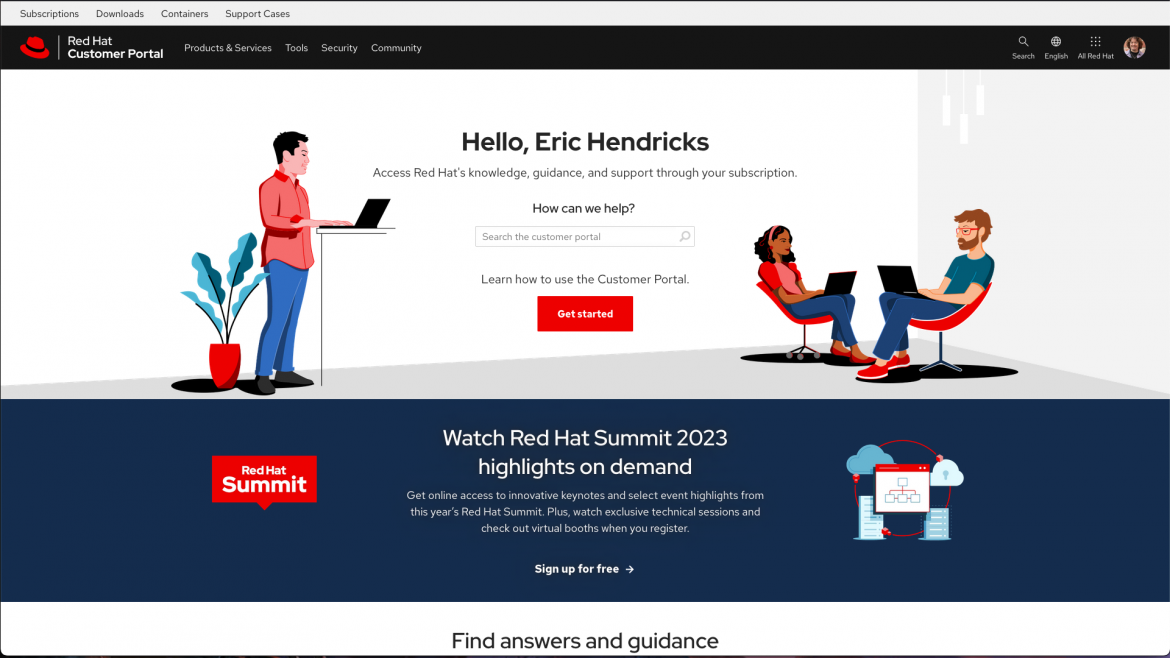
From the Red Hat Customer Portal, finding the Support Cases section couldn't be easier. It's right in the top banner.
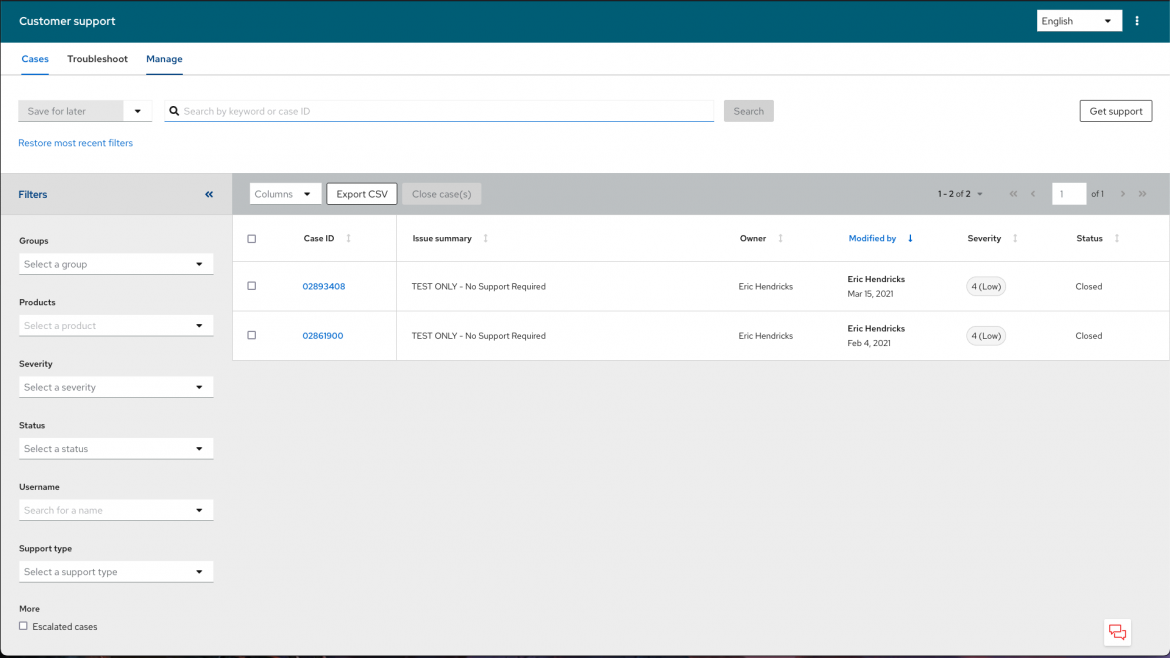
From there, you launch into an application that allows you to create new issues, track existing issues, and manage your communications preferences!
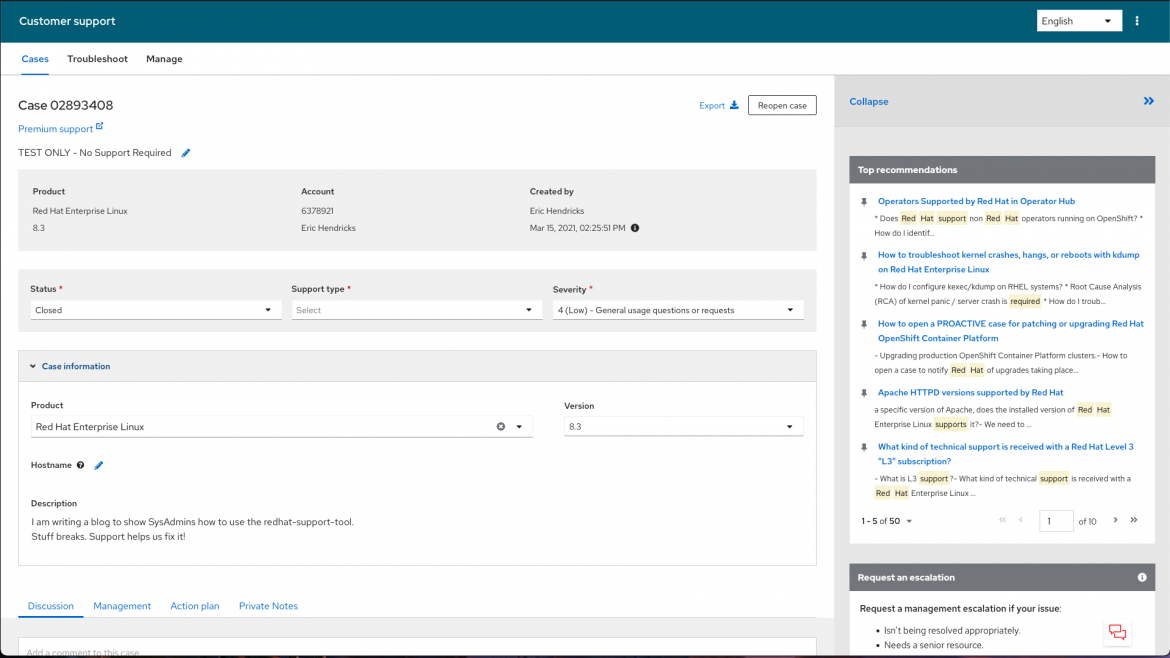
Golden images with image builder
From a day-to-day operations perspective, the only real difference in managing Red Hat Enterprise Linux servers from CentOS Linux is the subscription and repository management piece. The rest of the differences are value-adds!
Speaking of deploying new systems, one big value-add of a RHEL subscription is the ability to define and deploy your own images.
Image Builder is a fantastic tool for defining users, configuring system services, and adding packages to user-defined images. This gives you a solid base to build RHEL systems on VMware, bare metal, edge, and public or private clouds.
Not only do you have a variety of destinations, but there are also three different ways to use the tool: command line (composer-cli), the RHEL image builder service (part of the web console), or our hosted service. Curious about getting started? Check out our recent blog on developing your RHEL image builder strategy.
With the recent release of RHEL 9.2, there's even the ability to import and export blueprints. This feature can change how administrators and even vendors can share builds. We're so excited about it, we even held a live stream on the topic on a recent episode of Into the Terminal.
Additional tools and services
With a RHEL subscription, you get access to our vast knowledge base. Many articles are publicly available, and others only require you to log in with your customer account.
Red Hat Satellite
Managing RHEL at scale is no small feat. It helps to have a tool in your toolbelt that helps sort all of those servers into well-defined groups. Red Hat Satellite is that tool; based on the upstream Foreman project, among others, Red Hat Satellite helps you manage the life cycle of your systems. From patch management to configuration deployment, this tool provides a centralized source for analyzing and configuring your systems across your enterprise.
Want to learn more about Red Hat Satellite? Take a look at our product page.
Red Hat Insights
If you need an analytics tool to help identify potential issues across your fleet of systems between data centers and public clouds and provide a way to deploy fixes across your RHEL footprint automatically, then look no further than Red Hat Insights.
Red Hat Insights allows you to proactively manage your RHEL infrastructure by looking at resource utilization (for cost management), malware detection, CVE mitigation, and many other services.
Not only does Red Hat Insights provide a mechanism for observing your footprint, it also provides beautiful reports as well as playbook building for remediating existing issues. Red Hat Insights can connect with Red Hat Satellite for an improved experience.
Wrap up
When I set out to write this article, I'd expected there would be many more caveats and gotchas. But honestly, the more I thought about it, the fewer struggles I saw when moving between systems. The wonderful thing about moving from CentOS Linux or similar RPM-based distributions to RHEL is that there's little in the way of retraining. All your current skills still apply. You use dnf or yum to manage packages, systemd for server processes, and many of the same tools and packages are available for you.
About the author
Browse by channel
Automation
The latest on IT automation for tech, teams, and environments
Artificial intelligence
Updates on the platforms that free customers to run AI workloads anywhere
Open hybrid cloud
Explore how we build a more flexible future with hybrid cloud
Security
The latest on how we reduce risks across environments and technologies
Edge computing
Updates on the platforms that simplify operations at the edge
Infrastructure
The latest on the world’s leading enterprise Linux platform
Applications
Inside our solutions to the toughest application challenges
Original shows
Entertaining stories from the makers and leaders in enterprise tech
Products
- Red Hat Enterprise Linux
- Red Hat OpenShift
- Red Hat Ansible Automation Platform
- Cloud services
- See all products
Tools
- Training and certification
- My account
- Customer support
- Developer resources
- Find a partner
- Red Hat Ecosystem Catalog
- Red Hat value calculator
- Documentation
Try, buy, & sell
Communicate
About Red Hat
We’re the world’s leading provider of enterprise open source solutions—including Linux, cloud, container, and Kubernetes. We deliver hardened solutions that make it easier for enterprises to work across platforms and environments, from the core datacenter to the network edge.
Select a language
Red Hat legal and privacy links
- About Red Hat
- Jobs
- Events
- Locations
- Contact Red Hat
- Red Hat Blog
- Diversity, equity, and inclusion
- Cool Stuff Store
- Red Hat Summit

